While you’re scrolling through Instagram, updating your resume on LinkedIn or browsing through the “People You May Know” section on Facebook, you may come across the occasional photo that makes you stop and take a closer look. It’s fairly easy to spot a fake photo. It’s not that the image itself is fake – there are real people posing behind those picture-perfect smiles – but that the person in the photo isn’t the person whose name appears in the corresponding profile. You could be looking at a headshot from a stock image site or a photo that’s been lifted from a real person’s profile and used without permission.
 Fake profile pictures are commonly used to build fake profiles. In 2012, Facebook had around 83 million fake, duplicate or “undesirable” accounts. This included about 14 million accounts that had presumably been created for the sole purpose of spamming and criminal activity. Two years later, the social media giant reported that up to 11.2 percent of its accounts were fake, most of which were duplicates. The site continues to deal with this growing problem even as it relaxes its stance on requiring real names for personal pages.
Fake profile pictures are commonly used to build fake profiles. In 2012, Facebook had around 83 million fake, duplicate or “undesirable” accounts. This included about 14 million accounts that had presumably been created for the sole purpose of spamming and criminal activity. Two years later, the social media giant reported that up to 11.2 percent of its accounts were fake, most of which were duplicates. The site continues to deal with this growing problem even as it relaxes its stance on requiring real names for personal pages.
Facebook isn’t alone in dealing with fake profiles. It’s a common scenario for social networking sites like Twitter, Instagram, Snapchat and even LinkedIn. The anonymity of the Internet makes it possible and easy for hackers, spammers and pranksters to steal people’s images and plaster them onto fake profiles. Worse, the person whose image gets stolen may not ever find out about it. Millions of imposter accounts using fake profile pictures exist in the realm of social media, and while some of these accounts are made in jest, too many pose a serious threat to online security.
The Value of a Phony Photo
When you think of fake profile pictures, your mind most likely goes to dating sites. The stigma of online dating has long since faded, but the association between fake photos and online profiles remains strong. In 2013, a survey conducted by SeekingArrangement.com found that 10 percent of online dating profiles were fake. Dating sites are common targets for fraudsters, in part because people who join romance-based sites are looking for companionship and are more susceptible to emotional pleas. Scammers know this, and they use it to their advantage.
Creating a fake profile is easy enough with text, but the right image makes a difference in credibility. An informal study conducted by blogger John Millward in 2012 found that attractive women on dating site OKCupid.com are 500 times more likely to get messages than women who are less attractive. If a cybercriminal wants to spam someone out of money, he’ll create an account with the most attractive image he can find, playing on the victim’s aesthetic sensibilities and willingness to believe in Internet romances.
But fake profile pictures aren’t limited to dating sites. These sites may serve as a more natural setting to find stunning men and women in picture-perfect poses, but fake images are also increasingly common in other avenues, such as LinkedIn, the social networking site that’s specifically geared toward professionals. As a virtual resume, LinkedIn allows users to post details about work history, education, special training and other information in order to attract potential employers and connect with peers in the same industry. The site’s open-access format – anyone with an account can view most details about other users – invites spammers to post fake job leads, dubious job offers and fake profile pictures. Some people may simply post fake pictures that are close to their real appearance in order to attract real job leads. More likely, scammers use fake LinkedIn profiles to dupe vulnerable jobseekers into parting with credit card numbers or other personal information.
How Fake Photos Affect Your Reputation
If cybercriminals use headshots from stock image sites to create fake profiles, there’s no real threat to the person behind the image. After all, models typically sign away their rights to the images when they sell them to stock photo sites. But the issue here is that more cybercriminals are using real photos, lifted from sites like Facebook and Instagram, to perpetrate their schemes. Real photos carry more weight. They’re more valuable because most people can tell when an image looks too good to be true. If you’re the victim of identity theft – and stealing someone’s personal images is a form of identity theft – then the impact can be more substantial than you’d think.
For one thing, today’s employers often turn to the Internet when evaluating potential hires. Let’s say that you’ve landed a great new job, and during the onboarding process, you get a call from the HR team with questions about some dubious social media posts they’ve uncovered during their pre-hire investigation. As it turns out, a black hatter in the Philippines has been using your photo on all of her online profiles. You’ve got three different social networking accounts with unique names, occupations and intentions. Not only will you have to wade through the daunting process of getting your identity back from this spammer half a world away, but you’ll also have a lot of explaining to do with your new boss.
In a more common and eerie scenario, cybercriminals could steal your photos for an online dating site for a host of different reasons, including revenge, criminal activity or even boredom. Freelance writer Amy McCarthy posted her experience with a fake profile that someone had created for her on OkCupid.com, a site she’d never even used. The profile told blatant lies and made McCarthy out to be a lonely, desperate woman looking for love. She never found out who created the account, but her story is one example of countless others in which the victim’s profile picture is being used without permission to further a stranger’s endgame.
Conducting a Reverse Image Search
There are a couple of different types of fake photos online, and they’re all used for different purposes. Pranksters and cybercriminals alike might use real stolen images or stock photos to create online dating profiles. Sensationalist news sites could use a stolen image to promote a fake headline. And if you’re browsing through your social networking feed and come across a photo of your friend – or even of yourself – on a stranger’s profile, then you may be dealing with a particular kind of identity theft. No matter the reason, there are ways to tell if the photo that you’re looking at is a legitimate photo. You can also find out where it came from if it’s phony.
The best way to figure out if an image is authentic is to run it through a reverse image search site. There are several available, including Google Images and TinEye. To use a service like Google Images, do the following:
- Visit images.google.com.
- On the search bar, you’ll see a camera icon. Click this icon.
- If you have a photo in mind, like one you’ve seen on Instagram and suspect is fake, then choose the option to enter a URL. You’ll need to enter in the whole URL into this field, so copy and paste the link in its entirety.
- If you’re just curious about whether your own photos appear online without permission, then use the “upload image” option.
- Once you’ve entered the link or uploaded the image, hit “Search.”
TinEye.com works the same way. Reverse image searches will generate a list of all of the places that a photo appears online. You may be surprised by what comes up. Once something is posted online, it never really goes away. You could dig up old comments that you might’ve left on a blog, or you may find out about fake social media profiles that you never created. If you want to research fake images further, there are other, more in-depth methods for spotting phony photos.
Ways to Safeguard Online Images
In an age of open access, the fact is that if you post images online, they could fall into the wrong hands. But short of shunning social media and living an unplugged life, there are ways to reduce your risk of exposure while dealing with problems as they happen. Here are a few tips for preventing and handling fake photos:
- Adjust privacy settings. Whatever sites you use to connect with your friends and find job leads, adjust your privacy settings on these sites so that only people you know can see your full information. On Facebook, for example, you can hide your profile entirely to the point where no one can find your profile, even if they have your name. You may not want to go to this extreme, but keeping your images hidden is the only surefire way of keeping them safe.
- Avoid posting certain photos. Certain pictures are going to be more valuable to online criminals. Single headshots, for instance, can be used interchangeably in different situations. Risqué photos can also be manipulated without your consent. As a general rule, avoid posting any photo that you don’t want seen – someone, somewhere, is going to see your photos, and you may not always know who that someone is and what he’s doing with your images. For profile pictures, use group photos, candid pictures or action-packed shots that are harder to fit into generic scenarios. Thieves will be less likely to use your profile picture if it has too many variables attached.
- Say “no” to the cloud. Virtual storage is a beautiful thing, but it’s also dangerous when it comes to personally identifiable information. Use cloud storage to back up your academic papers and grocery lists. Avoid online syncing for your personal photos unless you’re absolutely sure of its authenticity and security features. Invest in a paid service if you have to use cloud storage. Paid sites typically take more precautions against theft. While you’re at it, turn off automatic photo uploads on sites like Dropbox. You should always maintain control of what goes into your storage space.
- Report violations. If you run a reverse image search and see something suspicious, report it to the appropriate entity. All of the major social networking sites – Facebook, Twitter, Instagram and YouTube – have official reporting policies and procedures. You’ll have to provide proof of your identity, but the site should take appropriate action to remove the image. If your picture appears on a non-social media or non-social networking site, then contact the site’s administrator or customer service page to have them take down the image.
In some states, using fake profile pictures in order to defraud other people or create fake social media accounts is considered identity theft, which is punishable by law. If someone steals your photos, contact your local authorities to report the violation. Local law enforcement may not be able to resolve the issue directly, but having a report on file may help if you pursue legal action. As the victim of identity theft, you may also be entitled to take certain legal steps, so talk to an attorney who specializes in identity theft, copyright infringement or Internet-related laws to learn more about your rights.

 YouTube Impersonation
YouTube Impersonation 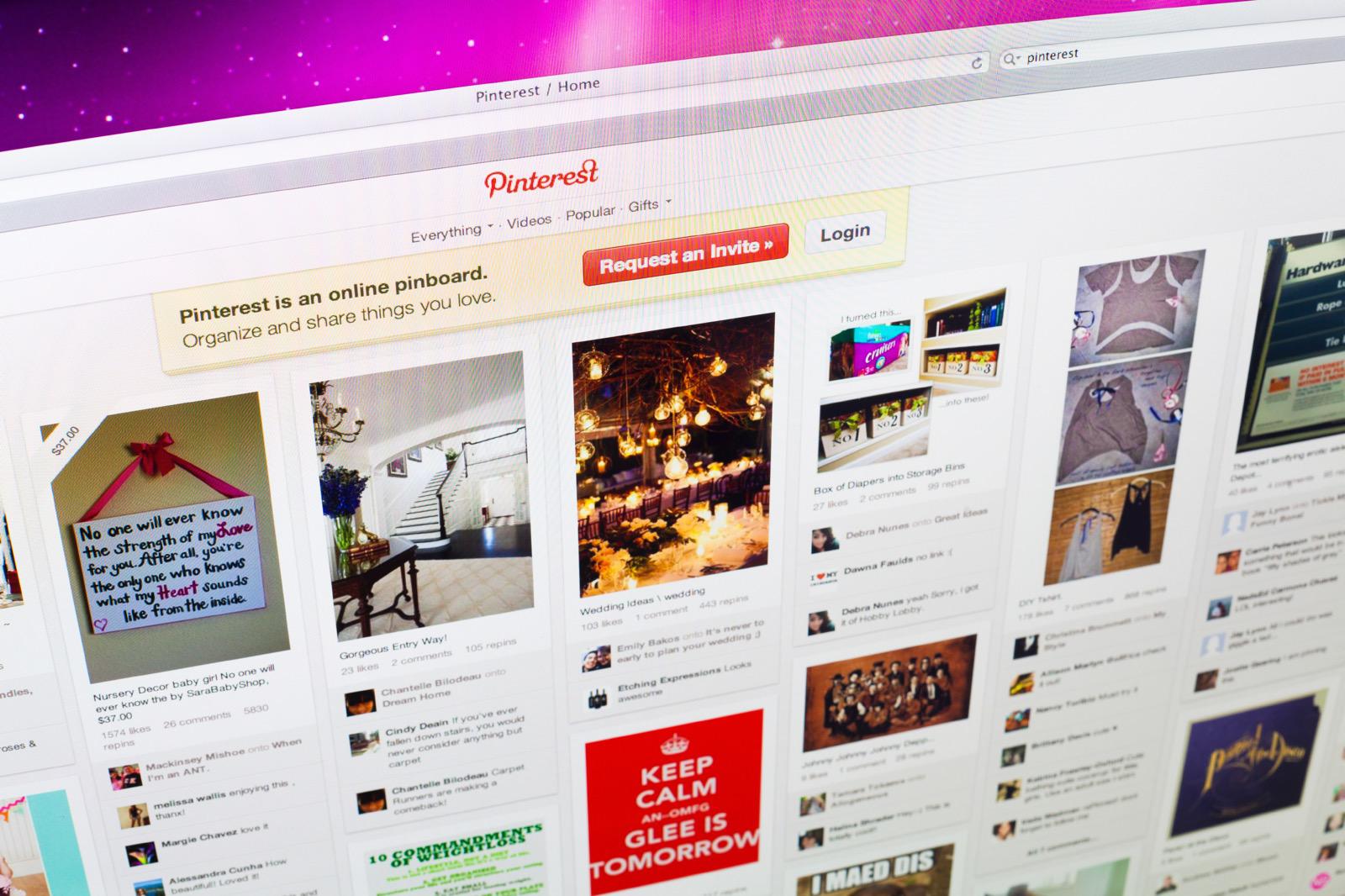 Pinterest Impersonation
Pinterest Impersonation  Twitter Impersonation
Twitter Impersonation  Snapchat Impersonation
Snapchat Impersonation  Copyright Protection
Copyright Protection 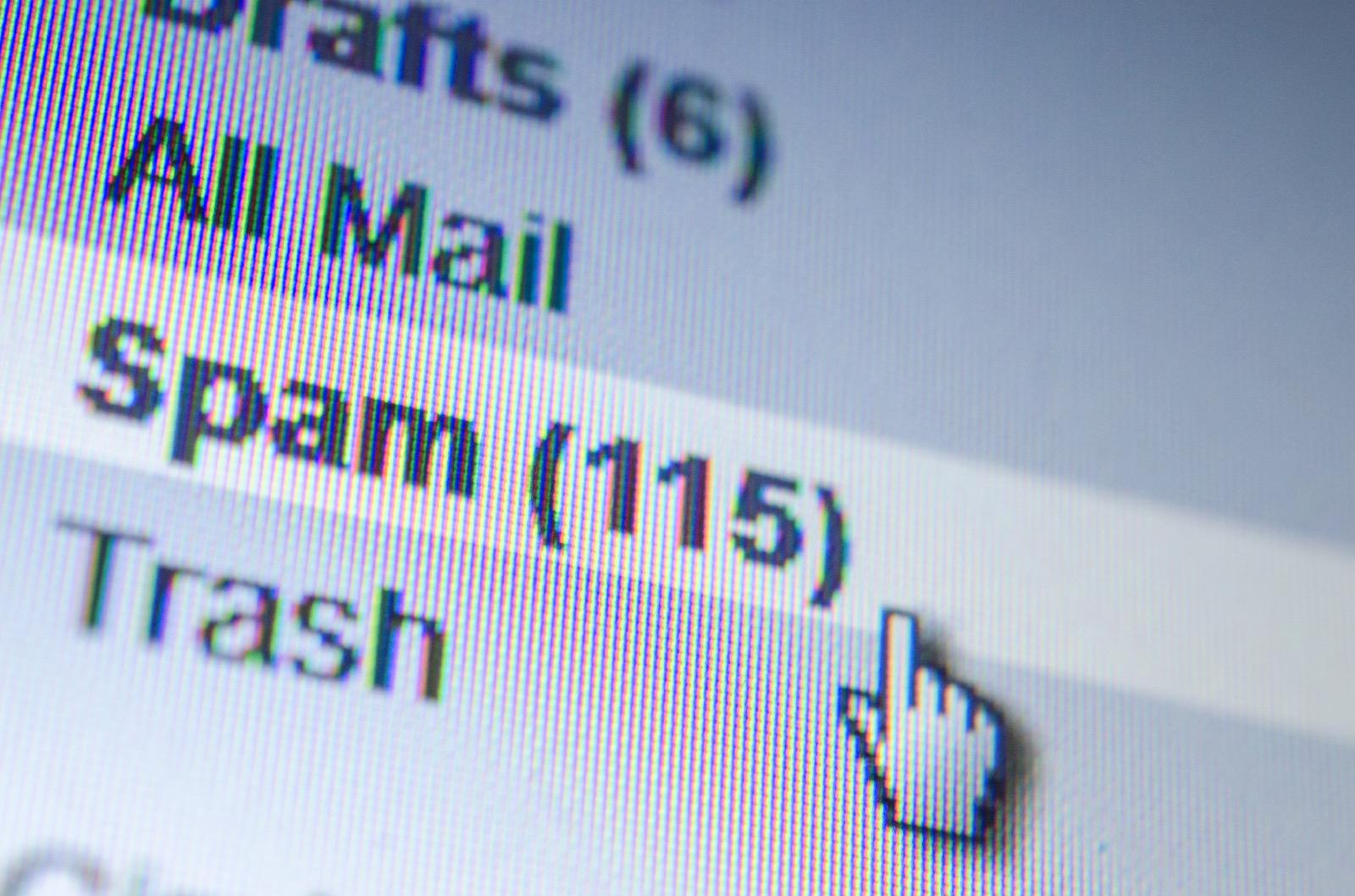 Spambots
Spambots 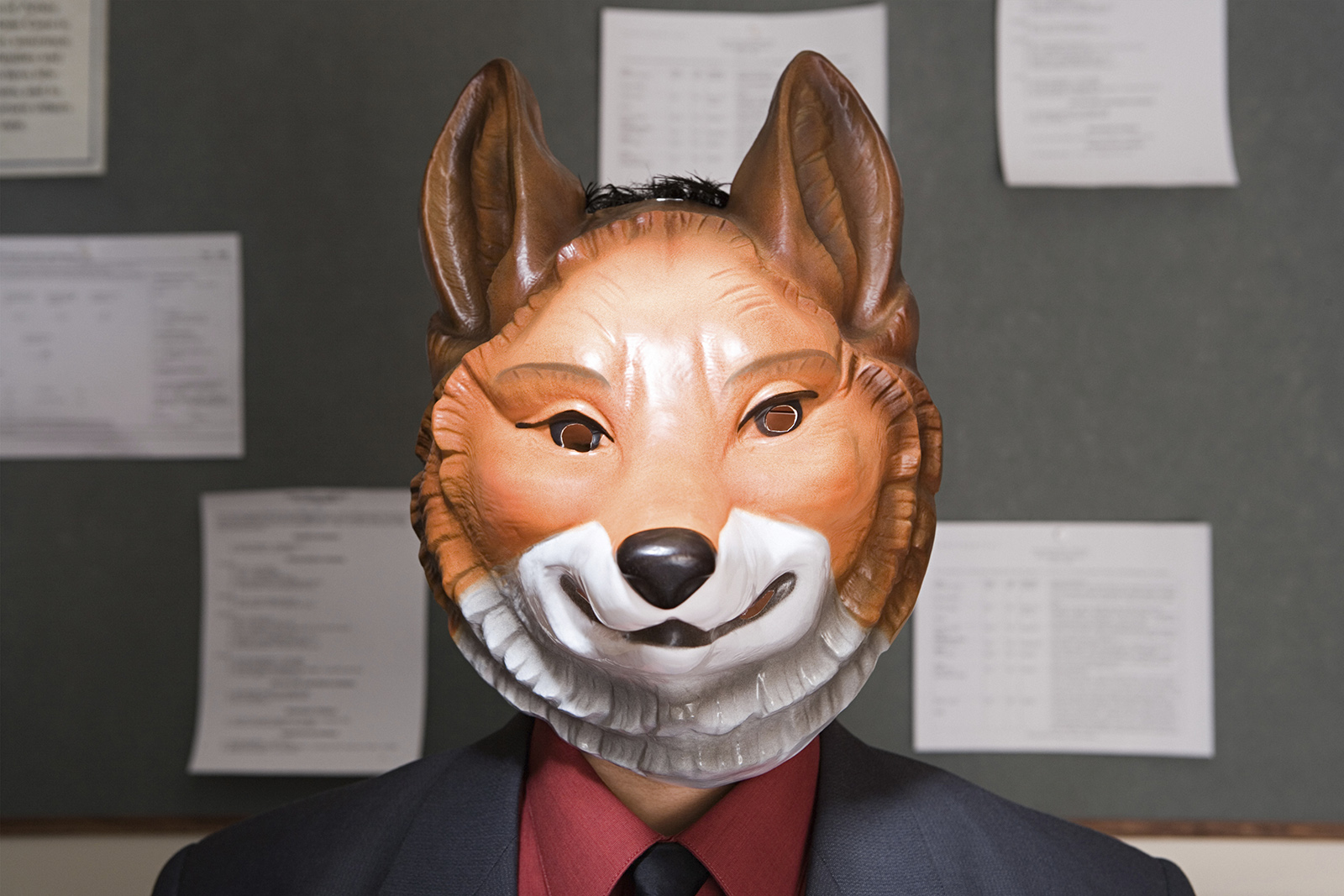 Catfishing
Catfishing  Facebook Hacking
Facebook Hacking